Courtesy of the great March 5, 2015
“SharePoint User Adoption is like marriage –
You need to invest time and energy to make it work”
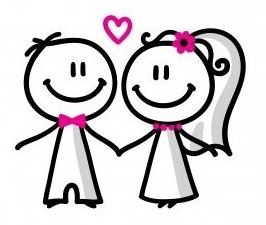 We all learn by analyzing mistakes we or others made and when it comes to SharePoint implementations, believe me, I have seen my share. SharePoint User Adoption is one of the most critical aspects of SharePoint success. So I decided to compile a list of tips from my experience with SharePoint & Office 365 roll-outs. These tips are true for any size organization, small or large as well as any type, from nonprofits to commercial ones.
We all learn by analyzing mistakes we or others made and when it comes to SharePoint implementations, believe me, I have seen my share. SharePoint User Adoption is one of the most critical aspects of SharePoint success. So I decided to compile a list of tips from my experience with SharePoint & Office 365 roll-outs. These tips are true for any size organization, small or large as well as any type, from nonprofits to commercial ones.
Tips are all of equal importance and are listed in random order. Enjoy!
1. Identify and Involve (power) users and SharePoint advocates during the course of SharePoint customization/roll-out. Can you implement SharePoint without business user involvement? Yes, you can. Will it be successful? Absolutely NOT. You might be a SharePoint geek who lives and breathes by SharePoint, but you can’t be a lone soldier out there in a battle field. You need help. In every organization there are users who are a bit more techy or excited about the change. Take advantage of them! Don’t ignore them, involve them every step of the way, organize a “SharePoint Power Users Team” – meet regularly – solicit feedback. Also, use power users as a funnel to other members of your organization.
2. Conduct Training (lots of it). You can google this topic and come up with thousands of articles and discussions on whether or not you need training in SharePoint. I have written one myself. My stance on it is: If you ignore training – your SharePoint implementation will fail. Training does not have to be expensive. Depending on how your organization is setup you can do lunch & learns, quick 30-min workshops during the week, or better, online live training (my favorite) if your users are remote. You don’t need to get fancy either – a quick overview with some basic functionality goes a long way.
Also, remember, it is not just a technology change, it is a business process change as well. Make sure when you do training, you align it within the context of the users’ work scenarios/use cases, rather than just explaining what different buttons do.
This subject is so near and dear to my heart that when I work with clients, training is something I mandate and include for free as part of my SharePoint implementation service. It is that important.
3. Implement SharePoint in phases.Users are very resistant to change. Specifically, if they used folders to organize documents for the last 20 years and one day you tell them to forget whatever they did and switch to SharePoint metadata – you are setting yourself up for a failure. Don’t implement it all at once. Split your SharePoint migration into smaller/manageable projects/phases/sites. Prioritize them and roll out one by one. Make it easy for your users.
4. Get organizational/senior leadership buy in.I know this is trivial and true for every project, not just SharePoint, but I needed to mention this. SharePoint is not just another tool. It is a new way to do things. It is a business collaboration platform.
5. Do the Demo first.Always start your implementation with a demo! Don’t assume your users know what SharePoint is. For many it is a foreign word that does not mean much. Prepare a short demo that shows some out of the box functionality. Try to stay relevant to your organization’s needs/pain points. For example, if users complain about finding documents and current folders being a mess, showing them some metadata examples might be a good idea.